InfoTiles is primarily designed to ingest data through connections such as API, IoT and SCADA. However, you can upload data from disconnected sources via the Data Import Tool. You can also follow this process to update data that has been previously uploaded.
Prerequisites:
- You will need your data saved to CSV format.
- If updating a previous upload you will need the index name of the previous upload.
Instructions
1. From the Homepage, select Data Import on the left sidebar menu
2. Click Import
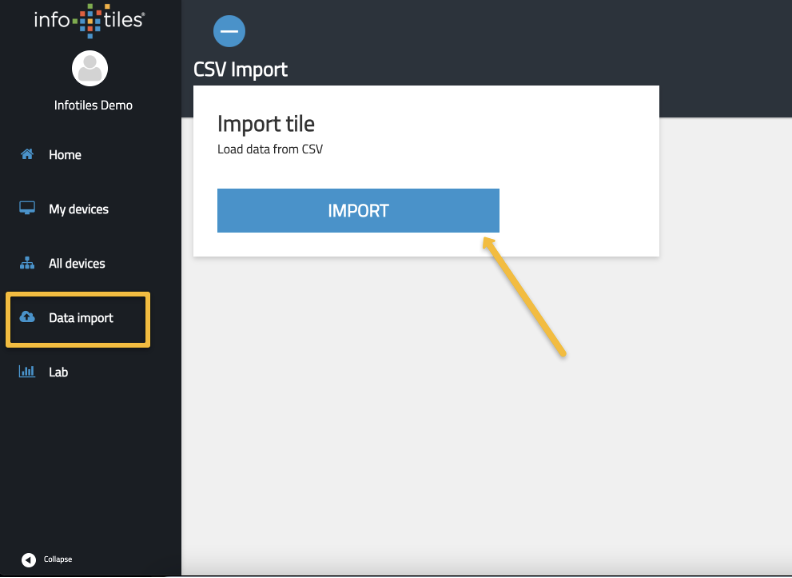
3. Fill in the required information
- Click Choose file to upload from your computer. Only CSV files can be uploaded.
- Add a descriptive name for your dataset. This will be added to the end of the index created for this upload.
- If you are updating a previously uploaded dataset, be sure to use the same name as the previous upload.
- Select Group
- Organization: the imported data will be available to all users in your organization.
- Private: the imported data is available to you only.
Tip: Learn about the differences between Private and Organization tenants.
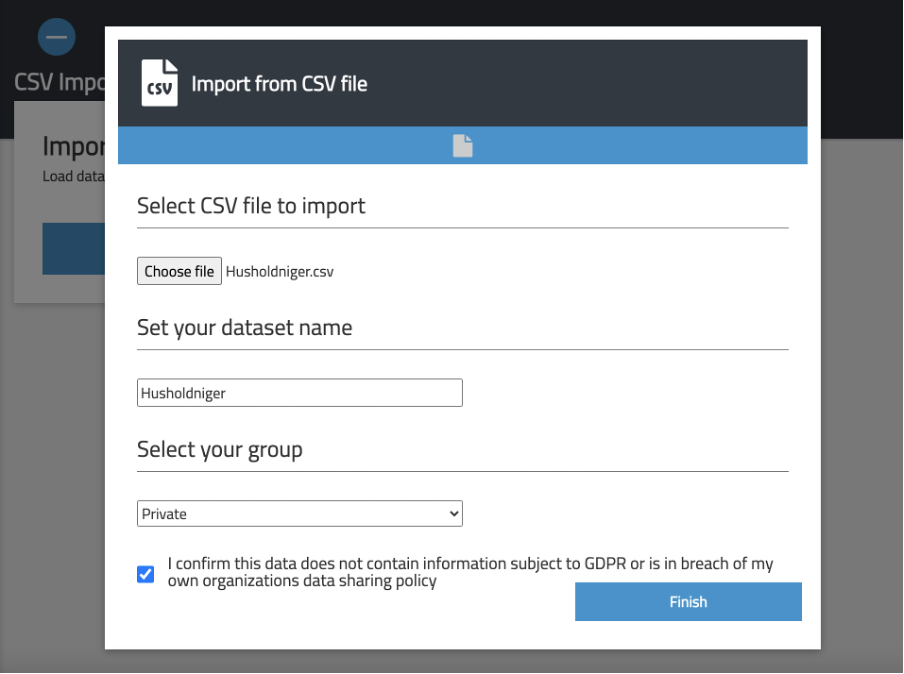
4. Confirm the privacy statement and click Finish to upload the file.
You will receive a successful message when the upload has been completed.
Outcome
The content of the CSV you uploaded will be imported into an index in InfoTiles which can be accessed via The Lab. You will need to create an index pattern for the dataset to work with the uploaded data.
Further Reading
- Learn how to create an index pattern to start working on your own data.
Comments
0 comments
Please sign in to leave a comment.