You can quickly switch among line, bar and area charts without creating a new one.
Open the visualization
1. Go to Visualize on the left sidebar menu
2. Select the visualization you want to change on the list
3. Navigate to Metrics & axes in the visualization builder.
4. Select the chart type, click Apply changes
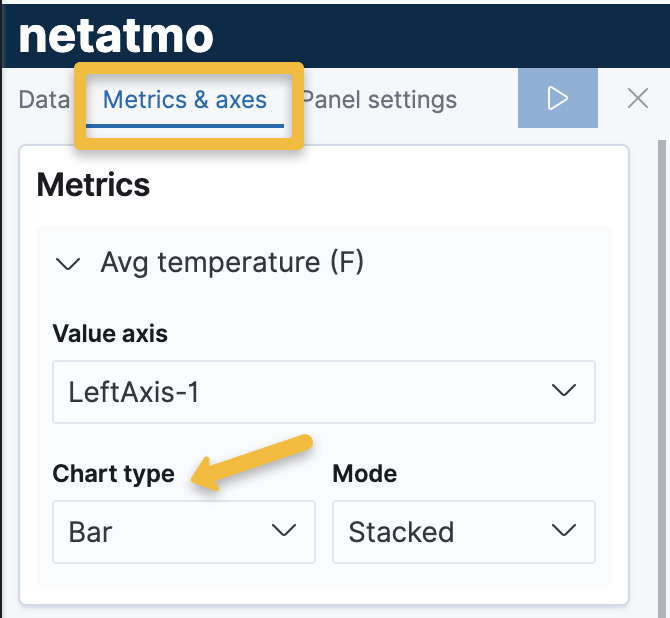
5. Save the visualization
Line, bar and area chart setting
Line chart
1. Mode
- Normal
- Stacked
2. Line mode
- Straight
- Smoothed
- Stepped
3. Line width
Bar chart
Mode
- Normal
- Stacked
Area chart
1. Mode
- Normal
- Stacked
2. Line mode
- Straight
- Smoothed
- Stepped
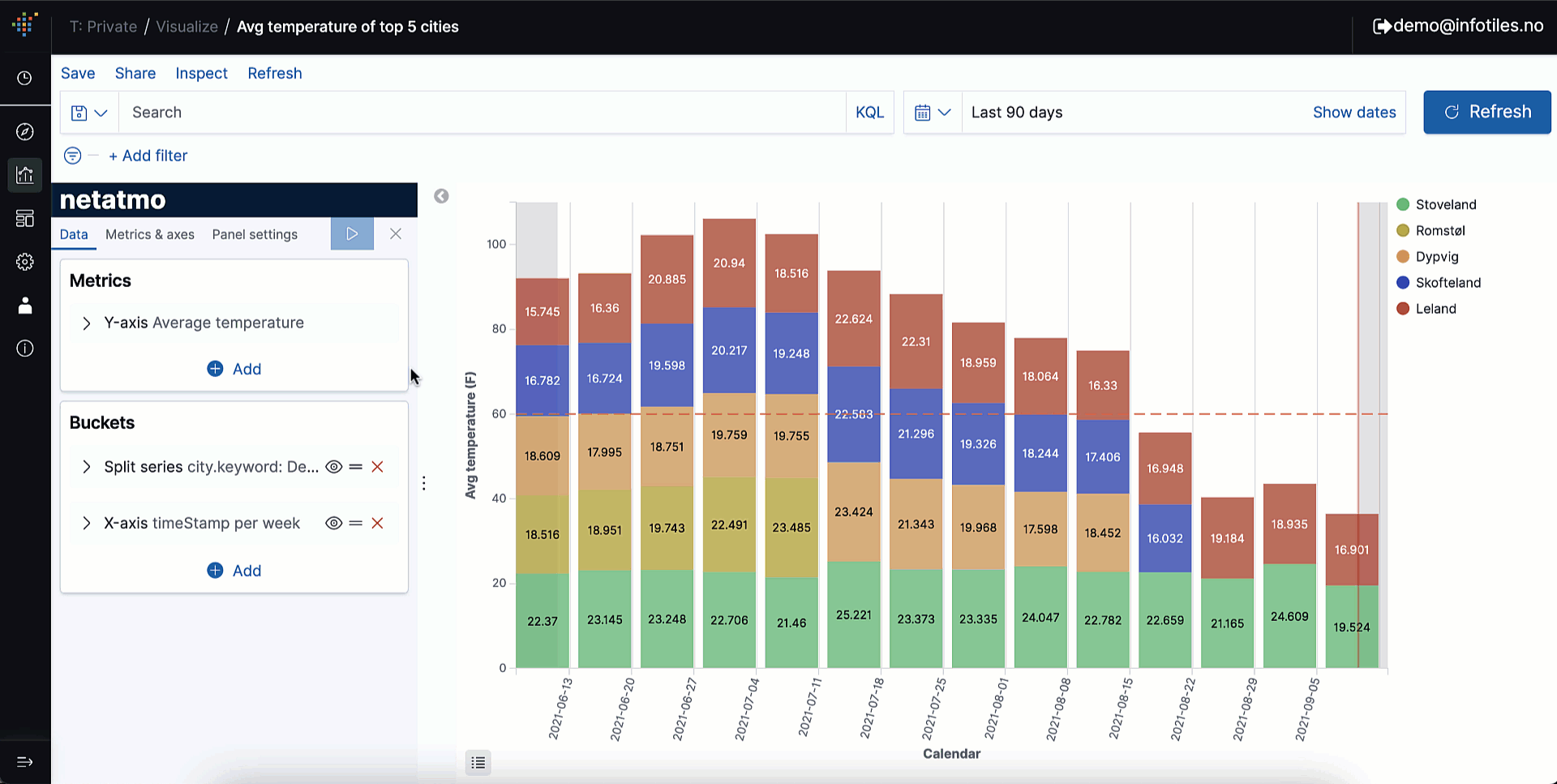
Comments
0 comments
Please sign in to leave a comment.